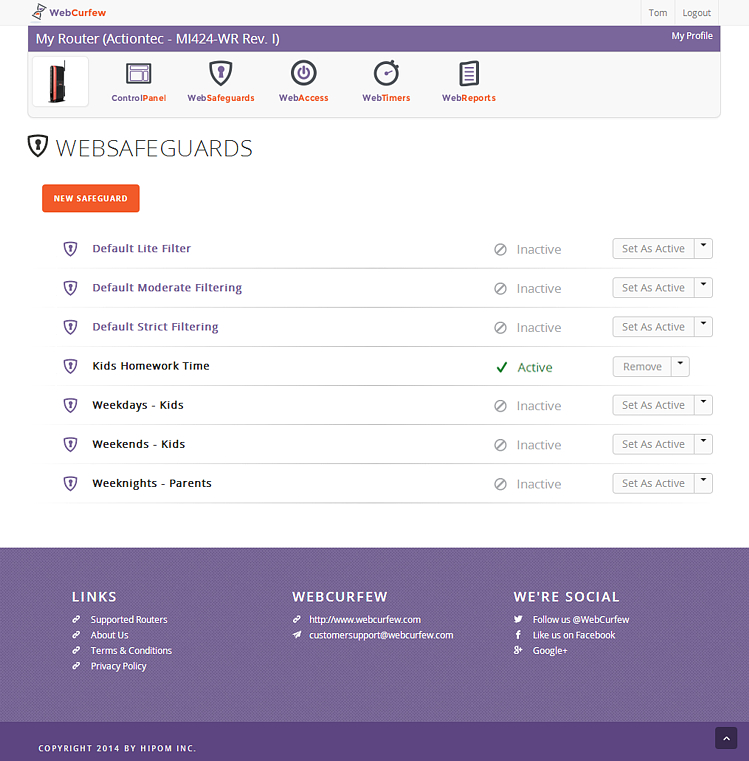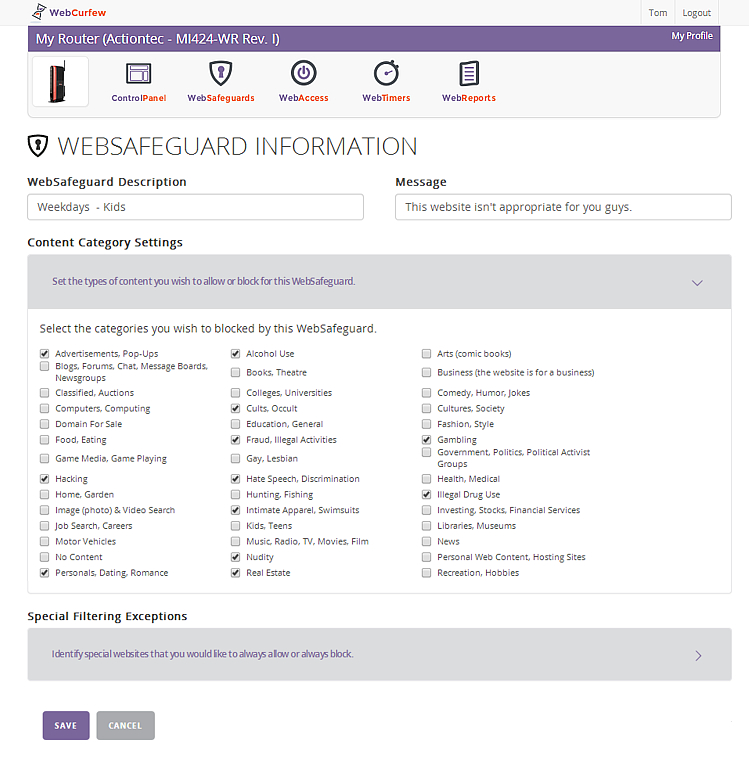WebSafeguards
Approve what your kids view online, even when you're not home!
Block Unwanted Content
WebSafeguards, included with all WebCurfew versions, allows you to filter the content that is delivered to the screens in your house. Choose from over 60 different content categories to create viewing experiences that are right for your family. Create multiple safeguards that can be applied at different times for example weekends, or after the kids have gone to bed.
Make Exceptions
With nearly 1 billion websites on the internet, it's pretty clear that some categories are going to have quite a range of websites. Do you have to unblock a whole category because of one website you'd like to allow? Of course not! WebSafeguards feature an Exceptions List - a list of websites that you can either always block, or always allow. This way, even if you are blocking social media websites, your kids' school blog or science project site can remain accessible.
The Power of Automation, the Power of WebTimers
Ok, so you've seen how to block groups of websites with a broad brush using categories, and how to get individual sites with exceptions, but how do you make it all work seamlessly and automatically? Webtimers let you program which Safeguards are in place at different times during the day for each day of the week. Therefore, you could set up a SafeGuard for homework that blocked Social Media and Online Gaming and apply it Monday to Friday during homework time. The kids can still use the internet for homework and research, but won't be distracted by the temptation to check their Social accounts or hop on their game console and play online with friends.
Get Them into a Routine!
Once your WebSafeguards and WebTimers are in place, your kids will start to get into a routine that sets and enforces reasonable guidelines for balancing school, life, and digital activities.